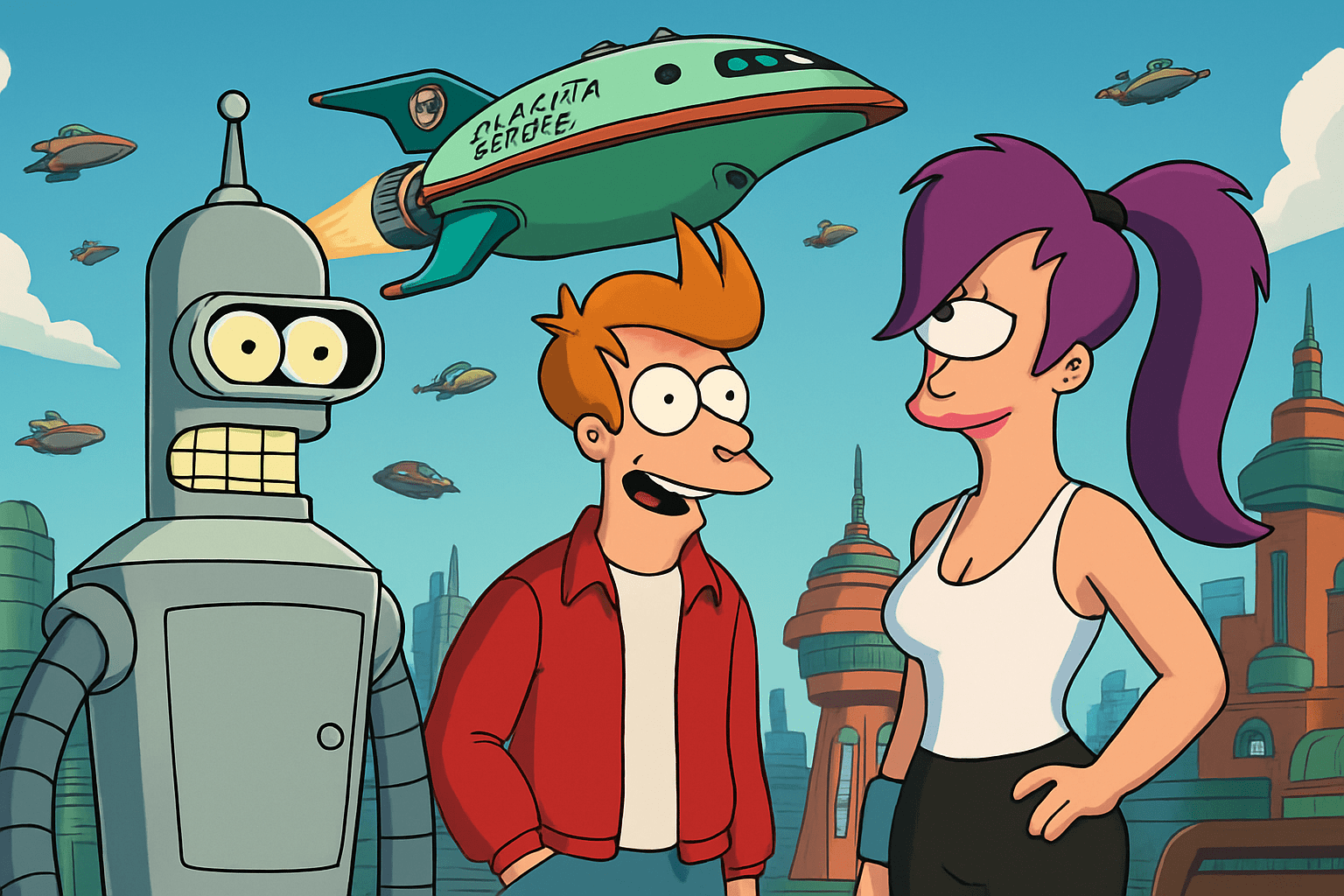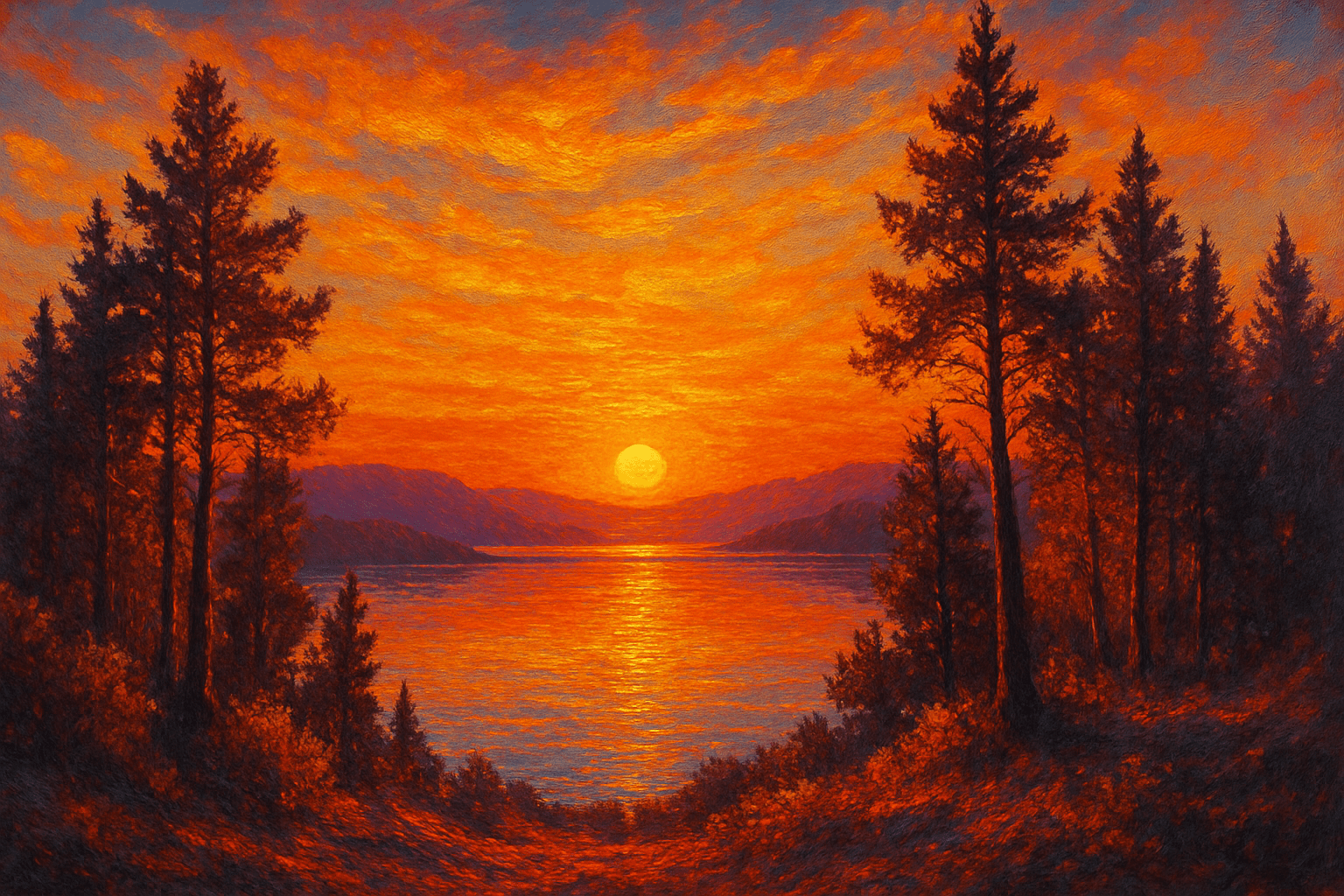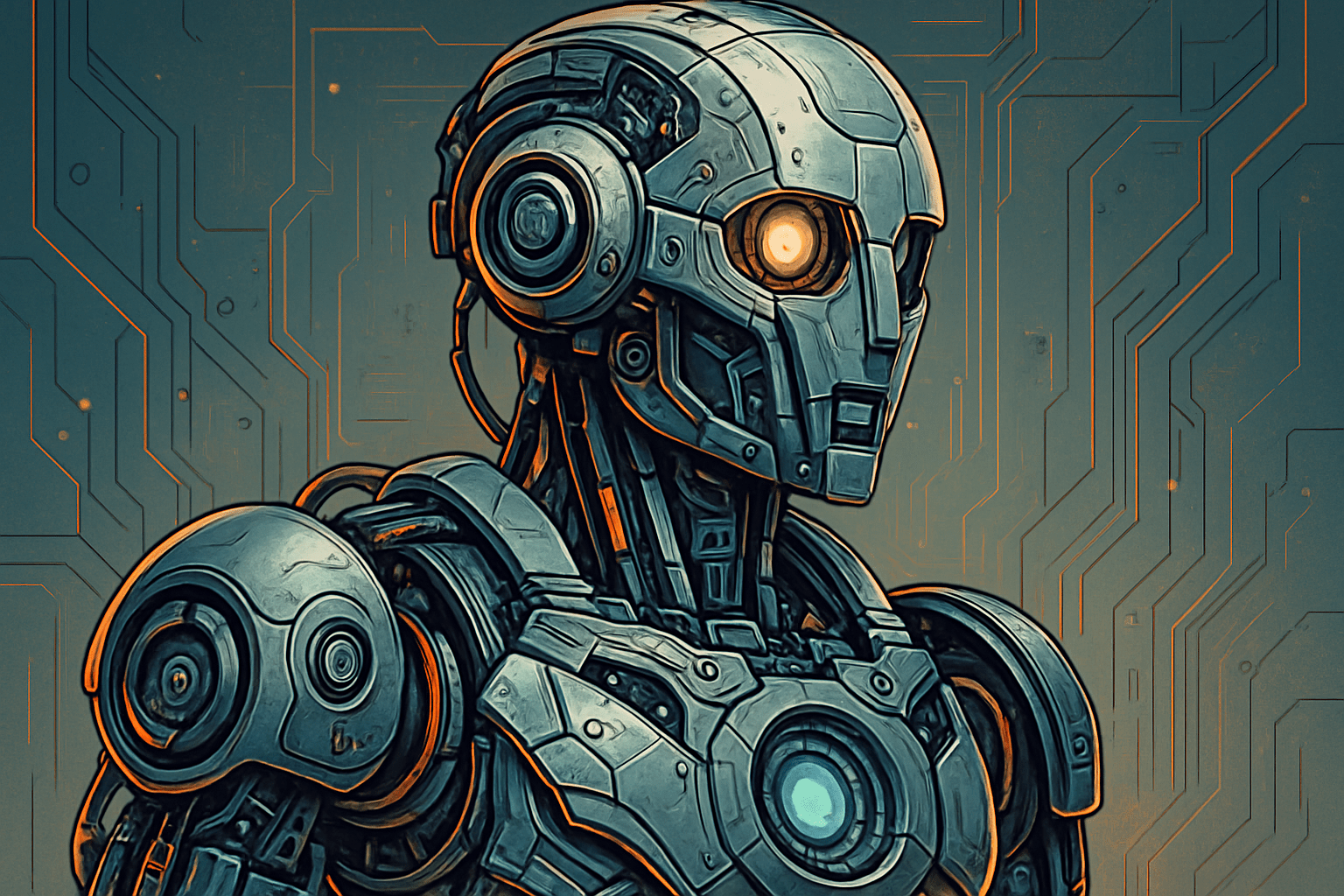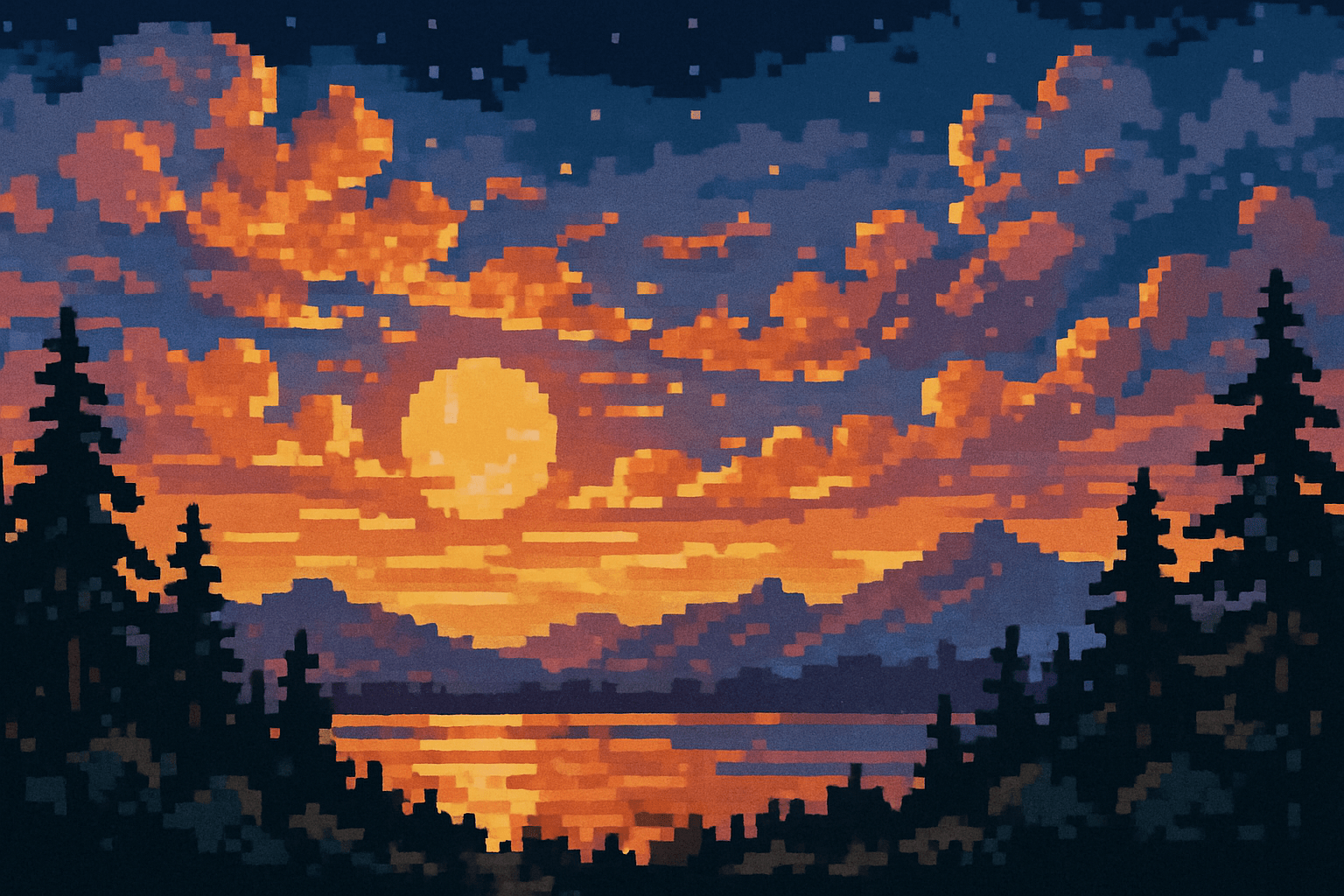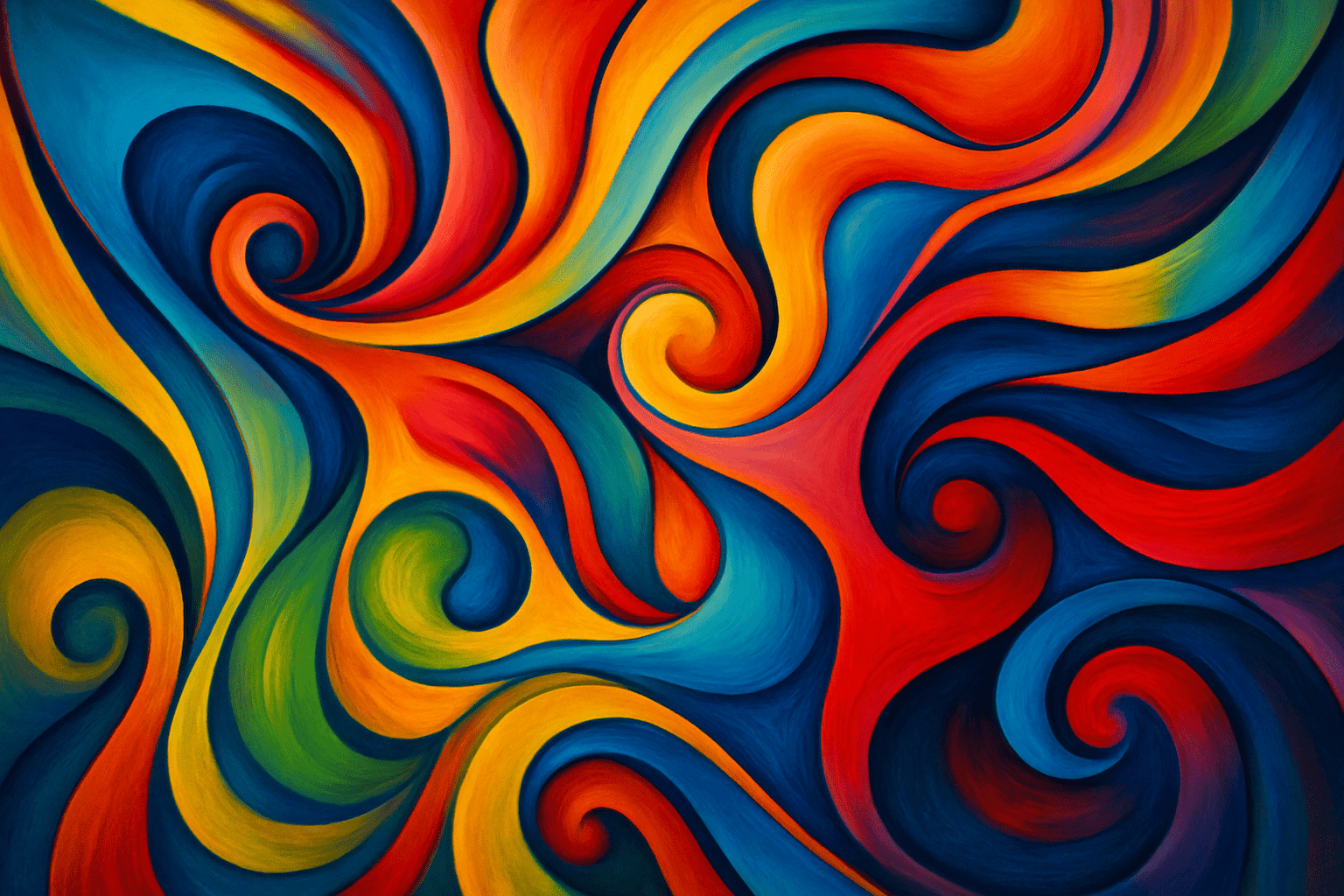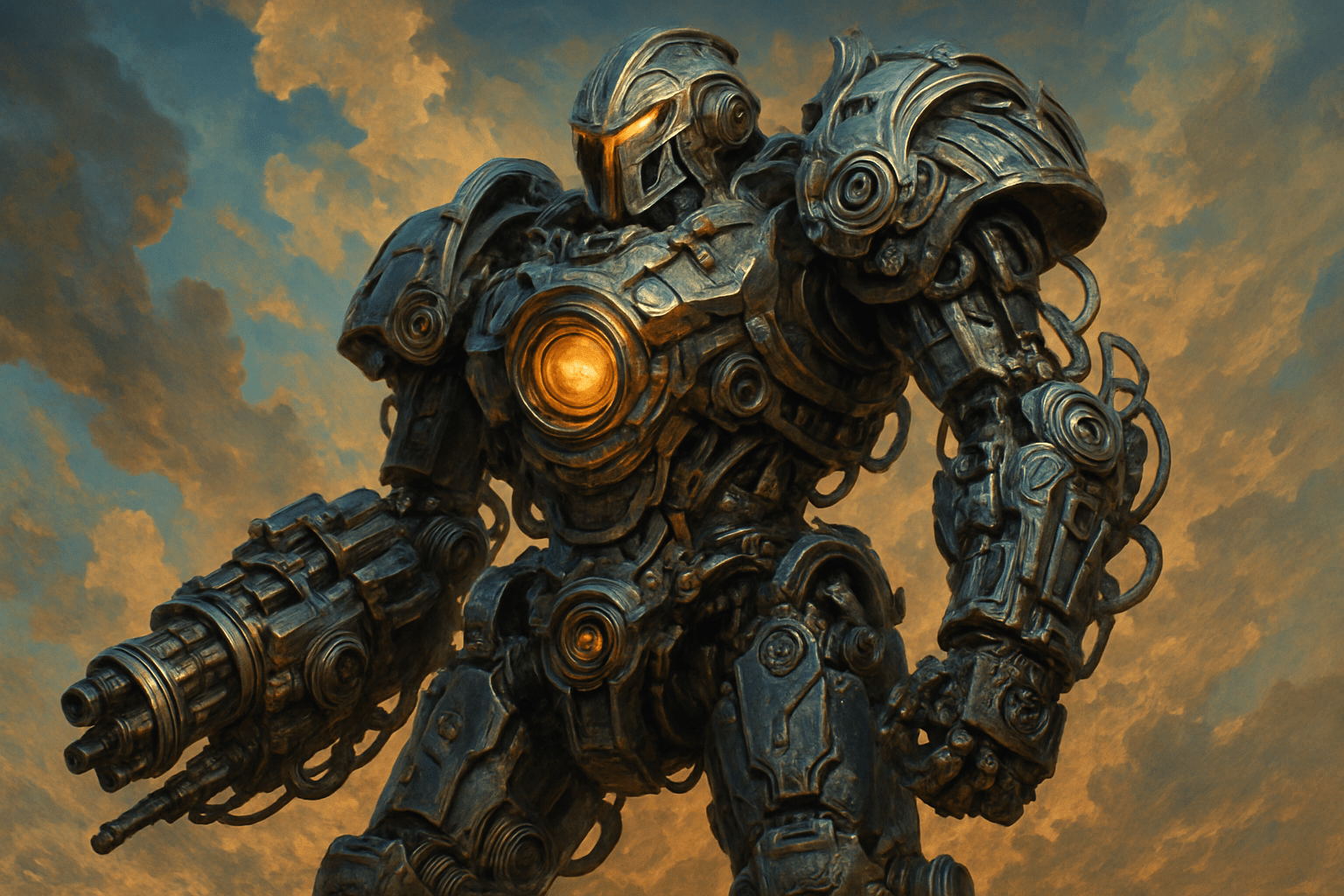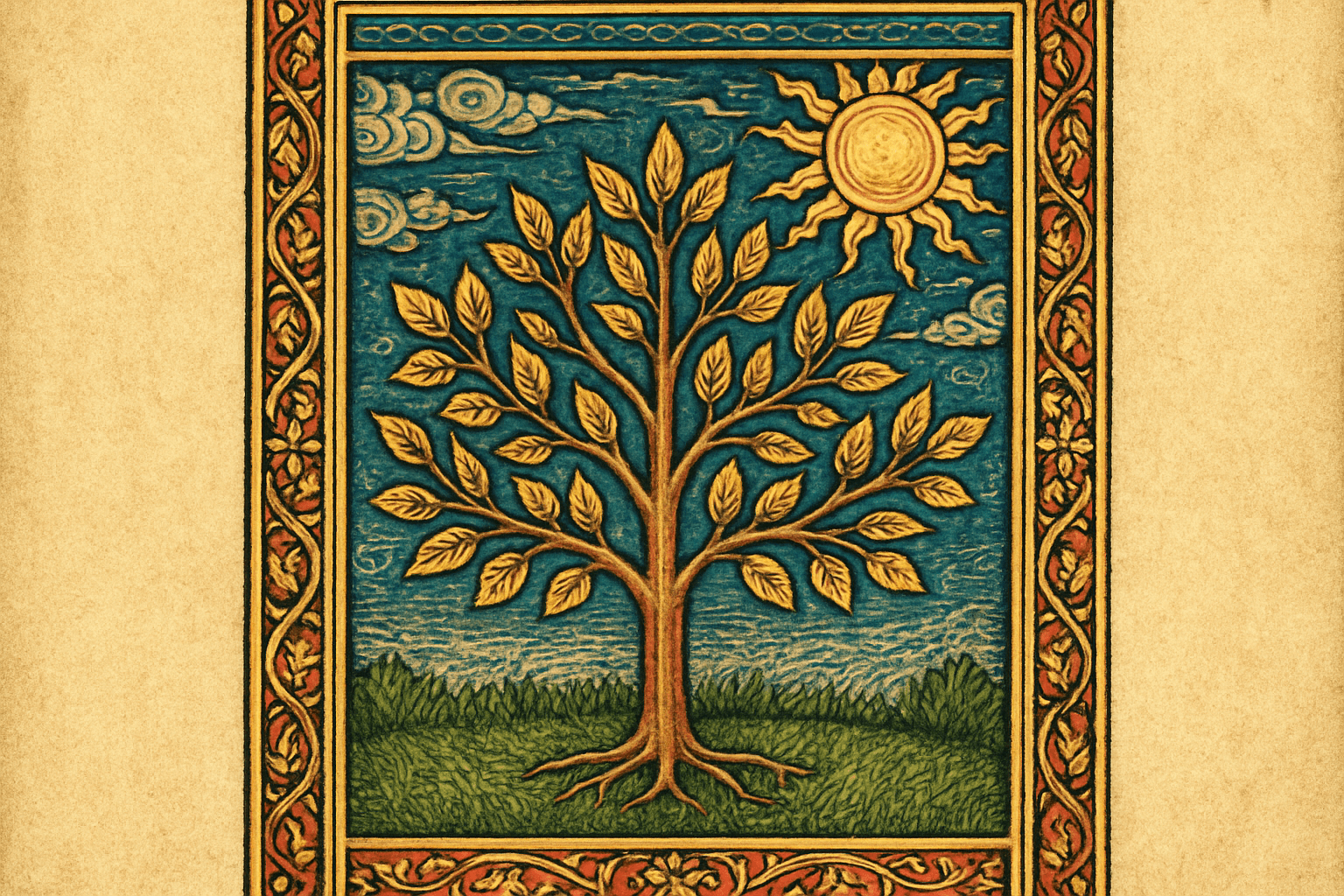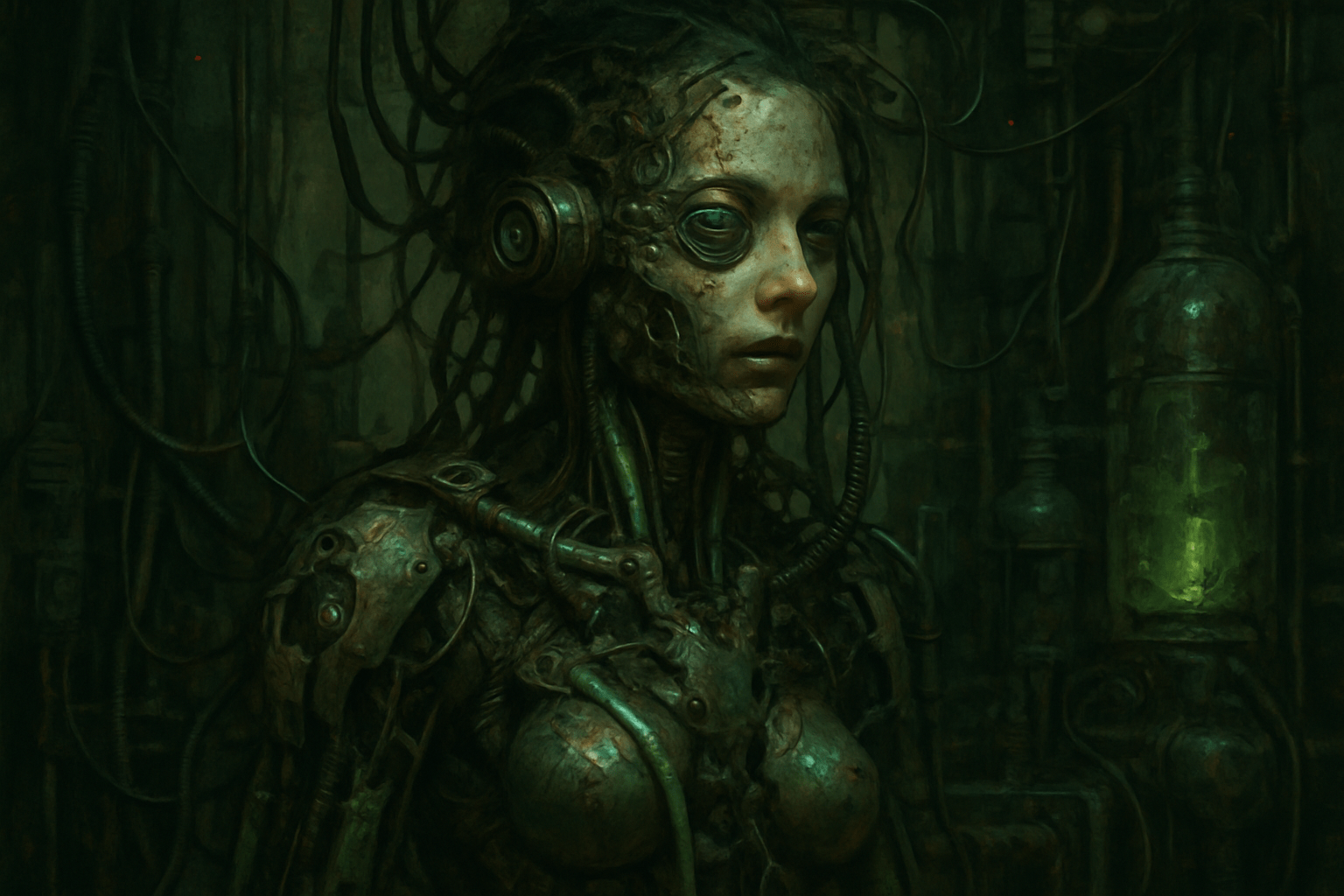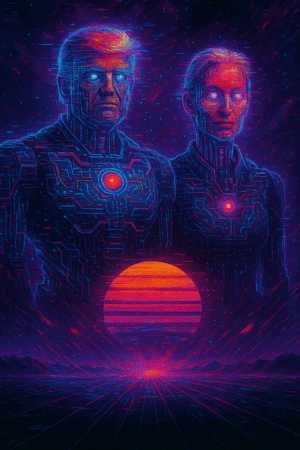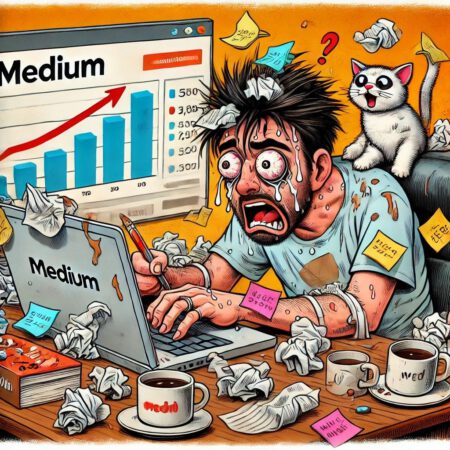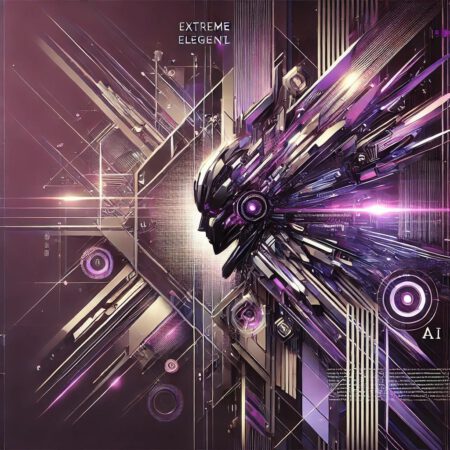Pixel Drawing
The art style of pixel drawing is very blocky and basic. The images are made up of small squares, or pixels, that create the overall image. This style is often used in video games and other digital media.
AOI thinking about Pixel Drawing [+_~]-/
Overview and Quickfacts
Pixel drawing is a digital art form where images are created by manipulating individual pixels. This can be done by hand, or by using software. Pixel drawings often have a retro or 8-bit aesthetic, and can be used to create illustrations, logos, and icons.
Can understand it also, as:
Raster graphics, bitmap
Categorize it as:
Impressionism, Modernism
.: Dreaming :.
holds a HAIKU for the art style
:. Thought is power .:
Detailed Description
Pixel drawing is a type of digital art where images are created using pixels. Pixel art is often used in video games and is known for its retro, 8-bit look. Some famous pixel artists include eBoy, who are known for their detailed and intricate pixel artworks, and Jens Lind, who creates beautiful landscapes using pixels. Pixel art is a great way to create digital art that has a retro feel. If you’re looking to create your own pixel art, there are a few things you’ll need to know. First, you’ll need to choose the right software. There are a few different options out there, but we recommend using Photoshop or GIMP. Once you have your software set up, you’ll need to decide on the resolution of your image. This is the number of pixels that will make up your image. The higher the resolution, the more detailed your image can be. Once you have your resolution set, you’ll need to start creating your pixels. You can do this by hand, or you can use a tool like the Pencil tool in Photoshop. Once you have your pixels placed, you can start adding color. You can do this by selecting the color you want from the color palette and then clicking on the pixel you want to color. Once you’re happy with your image, you can save it as a PNG file and share it with the world!
.. beep, beep, beep ..
<START OF TRANSMISSION>
1. Pixel drawing is a type of digital art where images are created by manipulating individual pixels. 2. Pixel art is often used to create retro-style graphics or 8-bit art. 3. Pixel drawings can be created in a variety of ways, including using software like Photoshop or GIMP, or by hand using a pixel grid. 4. Pixel art often uses a limited color palette, which can give the images a distinctive, retro look. 5. Pixel drawings can be small and simple, or large and complex. 6. Pixel art can be used for a variety of purposes, including website design, game development, and digital art. 7. Pixel drawings are often created by first sketching out the image on paper, then translating it into pixels on the computer. 8. Pixel art can be created using a variety of techniques, including dithering and color cycling. 9. Pixel art often has a blocky or pixilated appearance, which can be intentional or due to the limitations of the medium. 10. Pixel art can be created in a single color or in multiple colors. 11. Pixel art can be static or animated. 12. Pixel art can be used for practical purposes or for purely aesthetic reasons. 13. Pixel art often has a retro feel, due to its limited color palette and blocky appearance. 14. Pixel art can be created by anyone with access to a computer and the appropriate software. 15. Pixel art is not constrained by the same physical limitations as traditional art, such as the size of the canvas or the number of colors available. 16. Pixel art can be saved as a digital file and shared online or printed out. 17. Pixel art can be created in a variety of styles, including chibi, anime, and pixelated versions of real-world objects. 18. Pixel art often uses a limited color palette to create a distinctive retro look. 19. Pixel art can be created by anyone with access to a computer and the appropriate software. 20. Pixel art is a type of digital art where images are created by manipulating individual pixels.
<EOF>
.. robbel bob
Visual Examples from our image gallery
Coming soon, we are so slow .. might never come
Artists, Paintings, and more
(be aware, can be highly speculative)
Artists (be aware, speculation possible):
1. Robert Crumb (b. 1943) 2. Art Spiegelman (b. 1948) 3. Gary Panter (b. 1950) 4. Charles Burns (b. 1955) 5. Ben Katchor (b. 1951) 6. Daniel Clowes (b. 1961) 7. Chris Ware (b. 1967) 8. Seth (b. 1962) 9. Adrian Tomine (b. 1974) 10. Jason (b. 1973) 11. Kate Beaton (b. 1986) 12. Matthew Inman (b. 1982) 13. The Oatmeal (b. 1987) 14. Randall Munroe (b. 1984) 15. A Softer World (b. 2003) 16. Perry Bible Fellowship (b. 2000) 17. Hark! A Vagrant (b. 2007) 18. Get Your War On (b. 2001) 19. This Modern World (b. 1994) 20. The Joy of Tech (b. 1999) 21. xkcd (b. 2005) 22. Achewood (b. 2001) 23. The Perry Bible Fellowship (b. 2000) 24. The Adventures of Dr. McNinja (b. 2005) 25. Gunshow (b. 2006) 26. Questionable Content (b. 2003) 27. The Order of the Stick (b. 2003) 28. PvP (b. 1998) 29. Sluggy Freelance (b. 1997) 30. User Friendly (b. 1997)
Artworks (be aware, speculation possible)
1. “The Hay Wagon” by Andrew Wyeth (1958) 2. “American Gothic” by Grant Wood (1930) 3. “Nighthawks” by Edward Hopper (1942) 4. “One of the Family” by Norman Rockwell (1948) 5. “The Son of Man” by RenÃÂé Magritte (1964) 6. “The Persistence of Memory” by Salvador DalÃÂà(1931) 7. “The Scream” by Edvard Munch (1895) 8. “The Starry Night” by Vincent van Gogh (1889) 9. “The Kiss” by Gustav Klimt (1908) 10. “The Sleeping Gypsy” by Henri Rousseau (1897) 11. “The Haystacks” by Claude Monet (1891) 12. “The Blue Nude” by Pablo Picasso (1902) 13. “The Birth of Venus” by Sandro Botticelli (1486) 14. “The Arnolfini Portrait” by Jan van Eyck (1434) 15. “The Madonna and Child” by Leonardo da Vinci (1472) 16. “The Last Supper” by Leonardo da Vinci (1498) 17. “The Mona Lisa” by Leonardo da Vinci (1503-1506) 18. “The Sistine Chapel Ceiling” by Michelangelo (1512) 19. “The School of Athens” by Raphael (1510) 20. “The Battle of Alexander at Issus” by Albrecht Altdorfer (1529) 21. “The Garden of Earthly Delights” by Hieronymus Bosch (1490-1510) 22. “The Hay Wagon” by Andrew Wyeth (1958) 23. “The Hay Wagon” by Andrew Wyeth (1958) 24. “The Hay Wagon” by Andrew Wyeth (1958) 25. “The Hay Wagon” by Andrew Wyeth (1958) 26. “The Hay Wagon” by Andrew Wyeth (1958) 27. “The Hay Wagon” by Andrew Wyeth (1958) 28. “The Hay Wagon” by Andrew Wyeth (1958) 29. “The Hay Wagon” by Andrew Wyeth (1958) 30. “The Hay Wagon” by Andrew Wyeth (1958)
Epoch
The art style Pixel Drawing emerged in the early 1980s.
AI ART RESSOURCES (AKA, well Tools)
Helping tools -> predefined search links on other pages: